How to Post Article
For those of you who have experienced a few obstacles on the procedure to post an article into the blog, then this study will be about setting the post in blogger.com. On the menu in the toolbar there are some posts you can use. if you are using Microsoft Word or Microsoft Excel is perhaps not akan experience difficulty when a post articles, but may not have one when I study a glimpse of this, perhaps there is between our friends who are still confused.
Toolbar when posting:
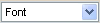 -> To change the type of letter is in use
-> To change the type of letter is in use -> To change the font size (heading)
-> To change the font size (heading) -> To reinforce letter
-> To reinforce letter -> To tilt the letter
-> To tilt the letter -> To change the color of the letter
-> To change the color of the letter -> To create a link
-> To create a link -> To make the article into the left flat
-> To make the article into the left flat -> To make any posts to be in the middle
-> To make any posts to be in the middle -> To make the article into the right flat
-> To make the article into the right flat -> To make the article into the left flat and the average right
-> To make the article into the left flat and the average right -> To create a sub-criticism by a number
-> To create a sub-criticism by a number -> To create a sub criticism by bullet
-> To create a sub criticism by bullet -> To check the spelling
-> To check the spelling -> To enter the picture (upload images)
-> To enter the picture (upload images) -> To make the article in the HTML code
-> To make the article in the HTML code -> To make the article in the Compose mode (normal)
-> To make the article in the Compose mode (normal) -> To me a review (see) article
-> To me a review (see) article
- Should first click the "Edit HTML", if in direct mode "Compose", often hangs on the computer (my personal experience). Copy of the article that you created earlier, and then paste in the post area. Edit according to your wishes.
- Click the "compose" to do the editing (if you are still confused with the HTML code).
- Click the button tool that berlambang "panorama" blue, if you want to include a picture or photo to decorate your post-an.
- Click the "Preview" to see the results of the post-an who will appear in the blog, perhaps there is still a need in the edit.
- Click the "publish". Done. The text of the paper you will be able to see and read in by the whole world.
0 comments:
Post a Comment